FAQ
-

How do I book a conference room?
We use a system called Awaio for room booking. You start by signing in with your gmail or outlook (depending on what you’re company has).
When you’re in - accept the invite to the Stellar community.
From there - you can start to book rooms.If that doesn’t work (maybe you want access to Awaio from an email adress that hasn’t been entered in the system yet ) write to me & I will fix that.
If you want a more detalied guide - ask Fanny. -

I have a new colleague, what to I need to do?
So fun that your team is growing!
If that person needs access to the office outside of office hours, they’ll need a new tag & some important information regarding the alarm etc.
Please reach out to Fanny (or Lisa if Fanny is unavaliable) with the new collegues:
- name
- telephone number
- email adress
- a 4 digit code that they want for their tagMake sure to give her atleast a day’s notice.
-
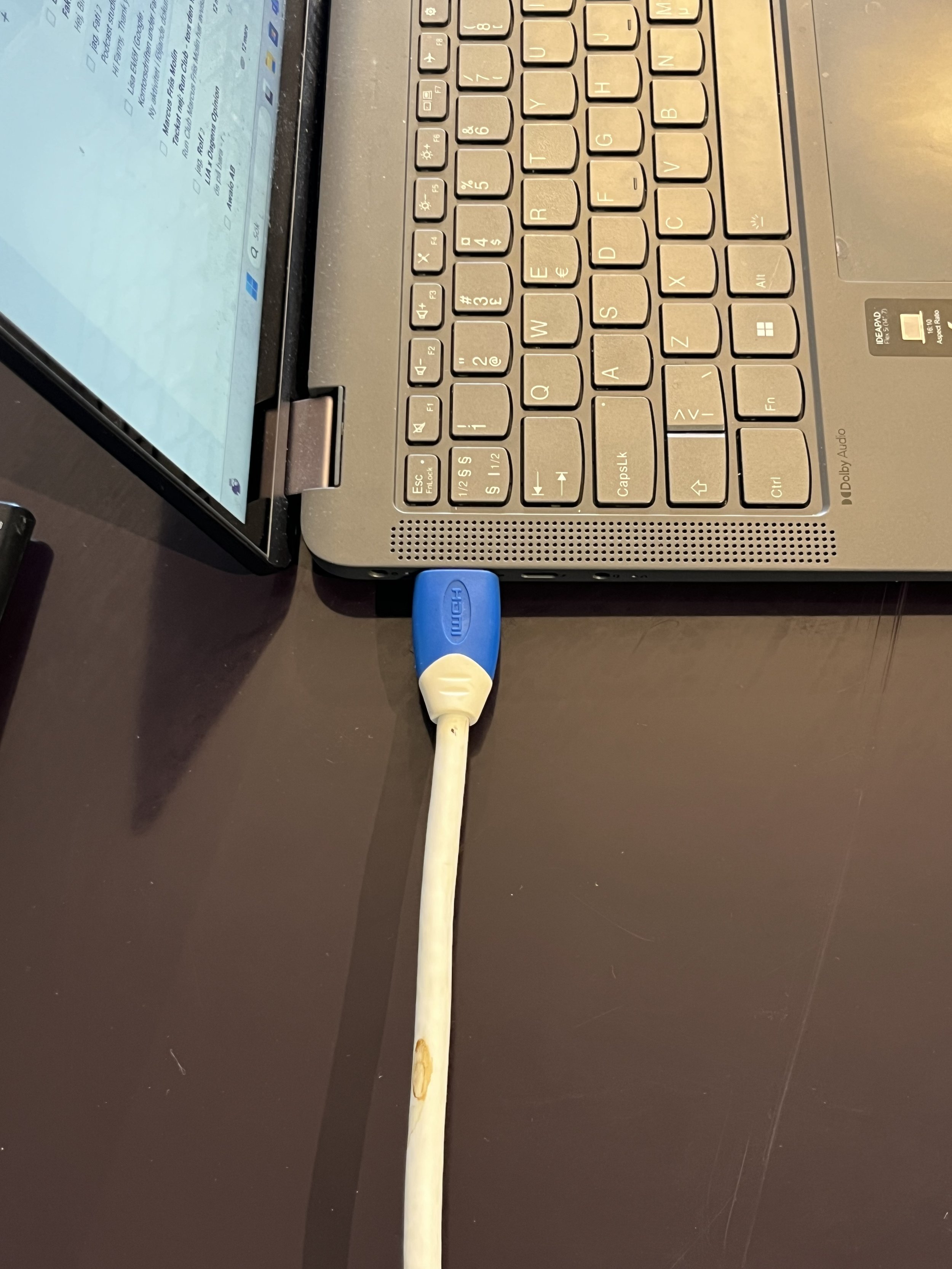
How do I connect to TV & logitech group in the large conference room?
Start by checking that all the cords are in place.
1. Turn on the TV.
2. Plug in the HDMI cord that is connected to the tv (if you have a mac - use an adapter) to your computer.
3. Choose the right source on the tv by pressing the “input” button - press the one with the inplug symbol on it.
4. For logitech group - plug in the cords that are connected to the speaker & camera in your computer.
5. Choose “logitech” group on your computer settings - both as a speaker, microphone & camera.
Voila - you’re all set!
If something isn’t working - check that all cords are in the right place & switch them for other cords if there could be a slack in the cord-
-

Where do i find office / tech supplies?
Wether you are looking for an extra screen or some new pencils - we definitly have in in our storage room.
The storage room is located where Stellar works - in the corner room (where the printer is).
Office supplies is best found in the white drawer or cabinet - but tech supplies or light bulbs are probably in in the clear boxes on the black shelf.
Everything is labeled and usually easy to find (accept when the picture was taken) - but Fanny & Marcus is always there to assist.
-

How do I print out something?
It is very simple and easy to use the printer - you basically just need to be on the right wi-fi.
Name: DSS - skeppsbron 36 :
Password: 4H7Bp@15l#GhHmqc
After that, go to settings on your computer andthen to the printers. Press “add a new printer” and look for HP Color Laserjet.If you experience trouble with the printer - check for paper that has gotten stuck in one of the trays. After that - do a restart and then try again.
For more difficult tech support - ask Lisa or Fanny to call HP.
-

Where do I throw away old cartons & other gargabe?
In the building we have our own garbage room.
To get there - enter via Packhusgränd (the first ally to the right) and use your tag to get in.
In the garbage room you can throw away cartons, food waste, glass & more.
-

How do I enter the office when the alarm is on?
The alarm goes on automatically every day at 21.00.
If you are the first to arrive in the morning / the weekend, do this:1. Hold the blipp on the right -down corner on the cardholder outside one of the offices (see picture).
2. Press your 4-digit code and then hold "0".
Make sure to press the digits slow & hard so that the cardholder registers your touch.
You'll see that the alarm is off when the red light turns to green.
If you don’t follow these steps when the alarm is on, you won’t be able to get in to the office.If you for some reason can’t get it - reach out to Fanny or Lisa and they can de-activate the alarm from home.
-

What do I do if an eletric socket stops working?
If an electric socket stops working, perhaps the one where all the coffee machines are, you can do this:
Start by walking to the electric central - it is located in the cabinet outside FOKUS office (ask Lisa for directions if needed).
The other electric central (where Stellar sits) - is located in the room where the kitchen toilet is.
If one of the levers are down - that means that a plug has gone off.
Check on the list to see if it matches the one that is not working.
To reset, turn it up again.
Now it should work again - but be careful and doubbel check that you are turning on the correct plug.
-
What is the wi-fi password?
For colleagues and co-workers:
Name: WearestellarPassword: Skeppsbron34/36
For guests and clients - use the guest wi-fi:
Name: Wearestellar Guest
Password: Sommar2025!